I had sometime to waste to do this once again and gave it 2 hours with annoying results.
So of course I did that.
Here are images I've taken to illustrate.
Using the ISP modem straight to PC. Using speedtest.net and fast.com
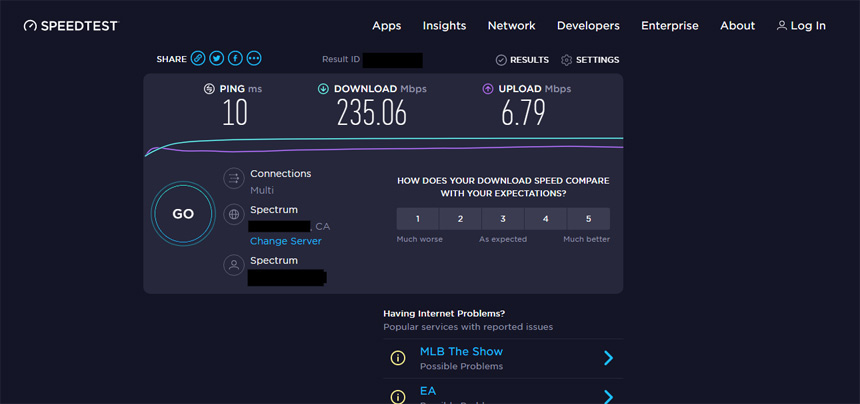
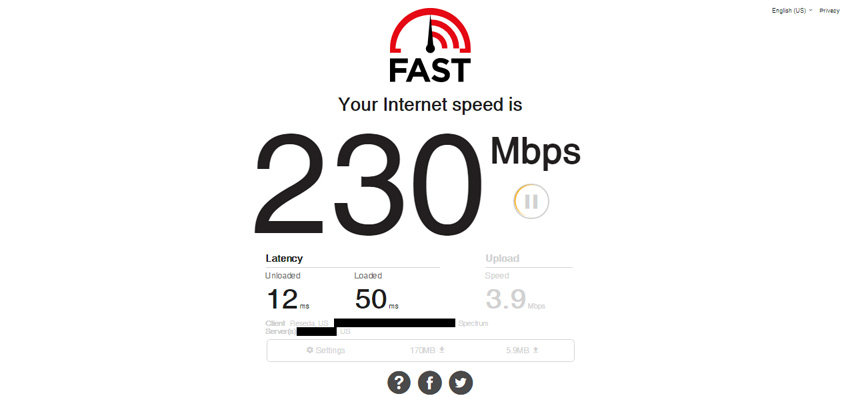 img1
img1 |
img 2________________________________
Using the old router DIR-615 which is working excellent!

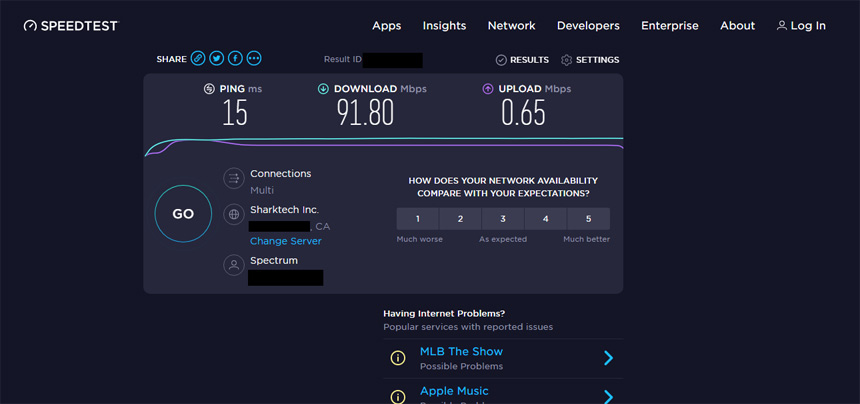
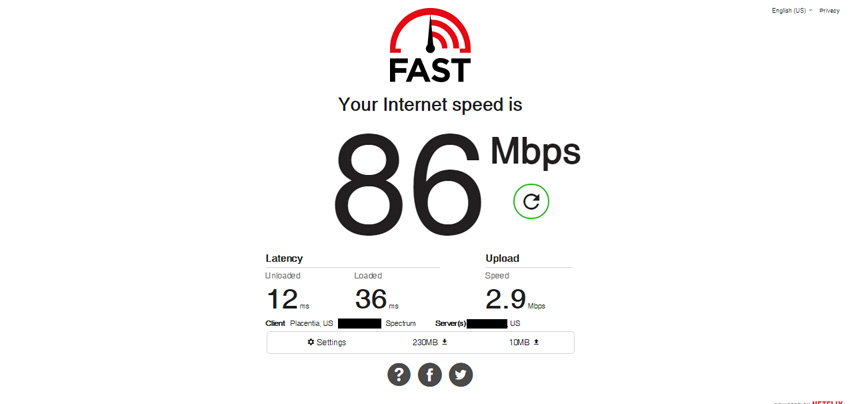 img3
img3 |
img4____________________________________________
Using this DRS-150 router
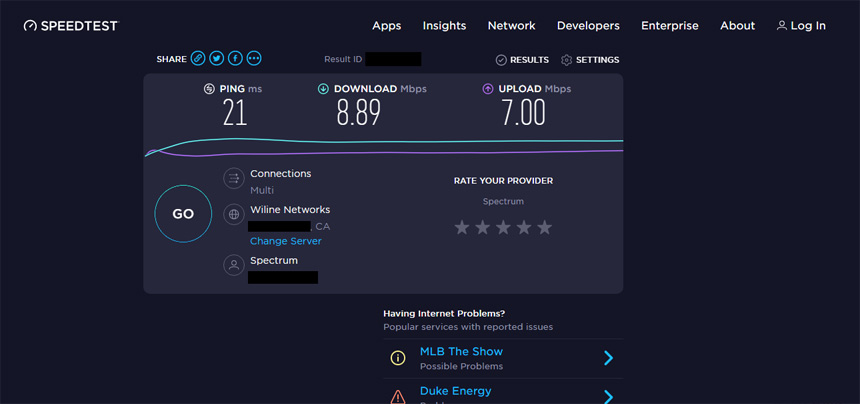
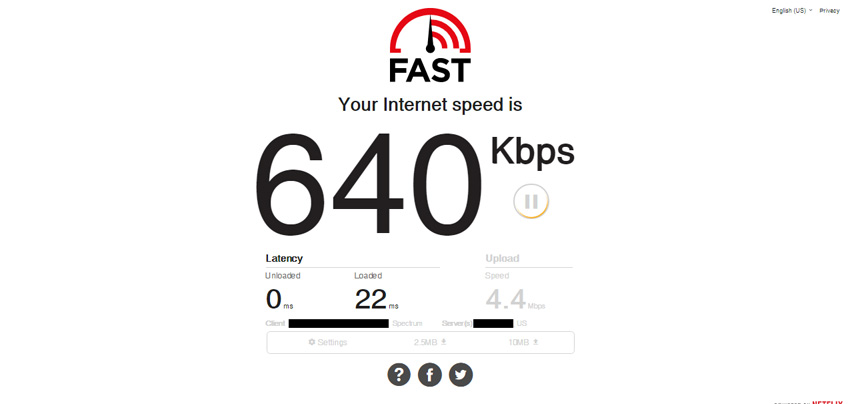 img5
img5 |
img6____________________________________________
How does this make any sense?

How can this be resolved? I've followed your instructions 3 times and still end up with those speeds.
How can a 10 year plus router (DIR-615) be far superior to this one? And this is the business version which I think should be higher class than the regular one at least I assume. The GUI for this router is horrendously slow...
Further, for some reason I am receiving a not sure what to call it but it's kind of a lag in a sense where it would load a page but it would not be finished with it loading it but there's nothing to show that it's still loading.
Example below where it literally stayed like that for 5-9 seconds. It was not only doing it on this ISP modem but also my old modem from Netgear.
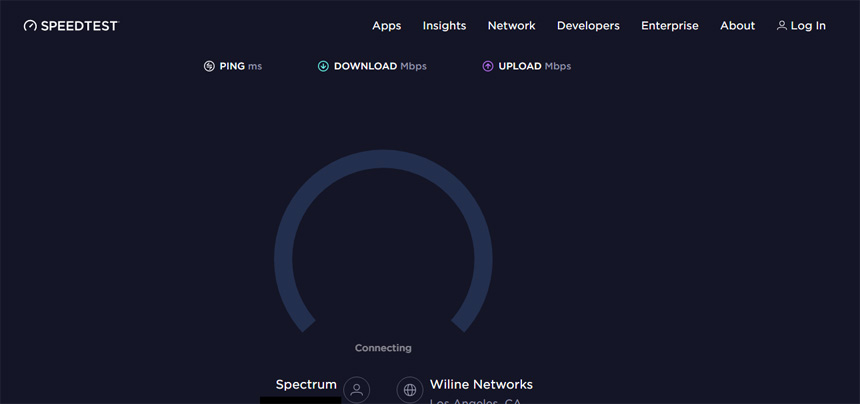 img7
img7Then I would get this thing which would only just trigger me.
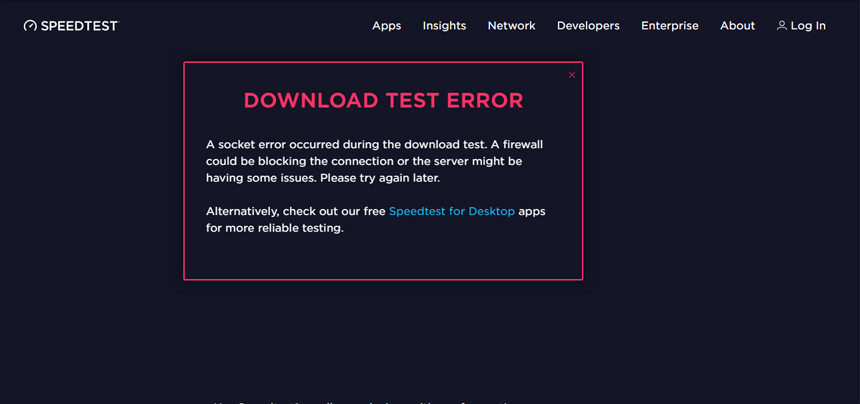 img8
img8I like to know how to resolve this. Because as mentioned above briefly while it would kinda have that lag it would eventually have about the same speeds as it did on the DIR-615 on the old modem before I changed it to the newer ISP modem.
Maybe this new ISP Modem which I gave the model in my first post has issues with this router?
I just don't see any other logical reason why it would do this other than it being defective which that can't be since it was working on my old modem just not on this new one.
Can I get some help? Maybe from an engineer?
