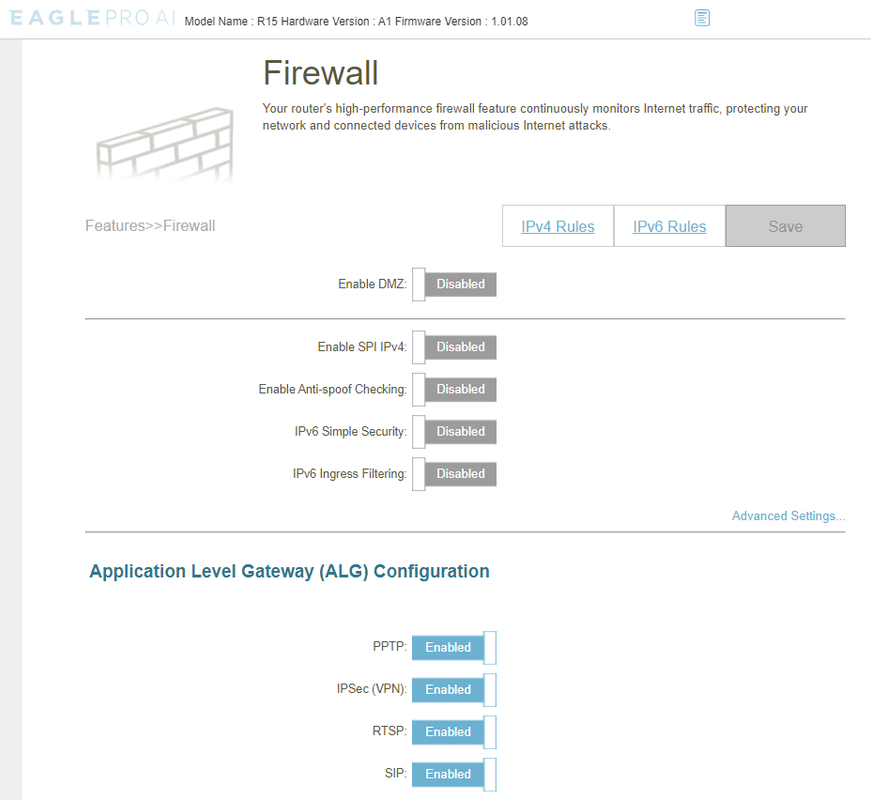GRC ShieldsUP Tests Results:
Failed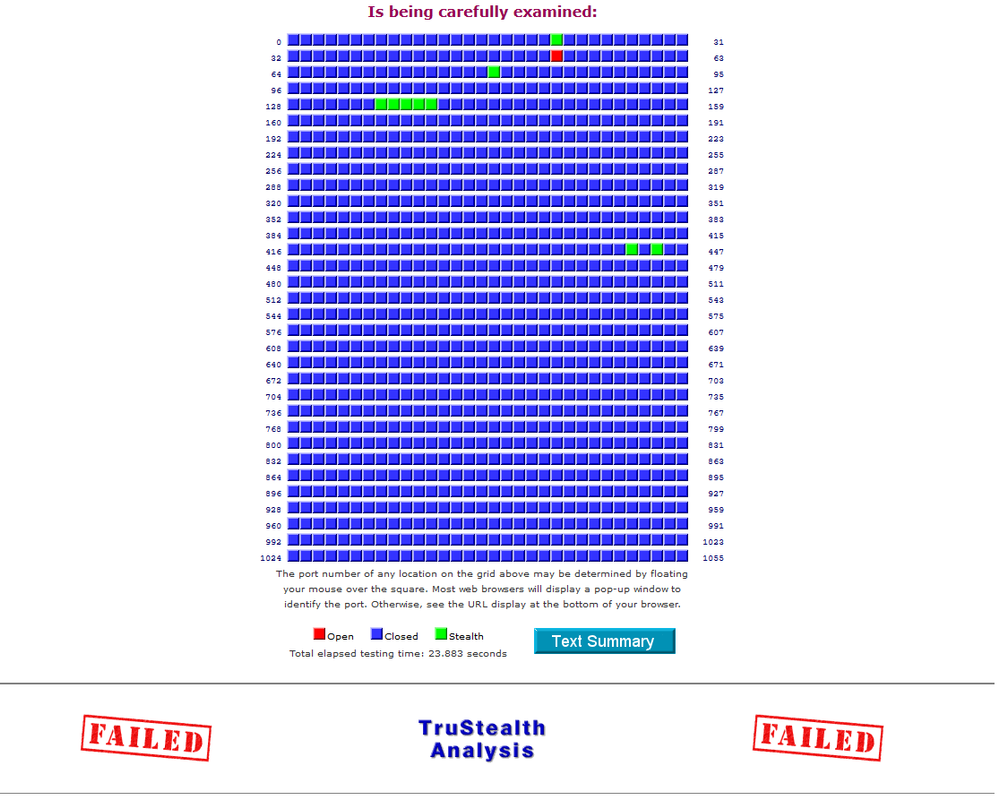
----------------------------------------------------------------------
GRC Port Authority Report created on UTC: 2021-08-22 at 21:14:50
Results from scan of ports: 0-1055
1 Ports Open
1046 Ports Closed
9 Ports Stealth
---------------------
1056 Ports Tested
The port found to be OPEN was: 53
Ports found to be STEALTH were: 21, 80, 135, 136, 137, 138,
139, 443, 445
Other than what is listed above, all ports are CLOSED.
TruStealth: FAILED - NOT all tested ports were STEALTH,
- NO unsolicited packets were received,
- A PING REPLY (ICMP Echo) WAS RECEIVED.
----------------------------------------------------------------------
Firewall Settings on router at time of testing: