Hi FurryNutz,
Running FW 1.04 with automatic updates enabled at 3:30AM, and I'm in Montreal, Canada (so my router's timezone is set to America/New_York)
Here is a sample screenshot of a schedule that doesn't work (from the web interface).
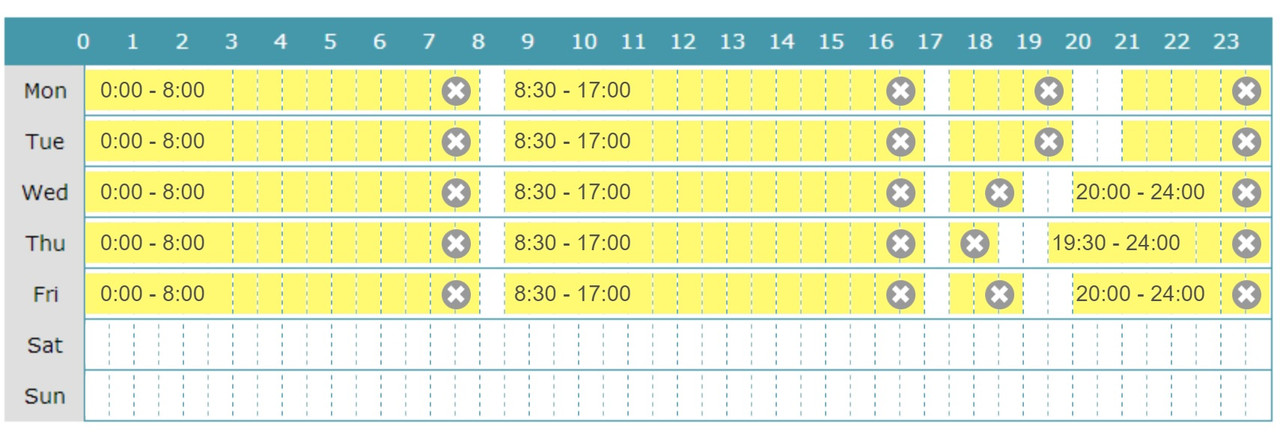
Basically, I want to grant access every weekday from 8:00AM to 8:30AM and 17:00PM to 17:30PM, and then 1 hour access at varying times after that. The rest of the time the device should not have access except on weekends, when access should always be allowed. Went in the client list and associated the device with that schedule.
I did notice that the web interface says to select the times where the device WON'T have access to the internet, and that it's reversed in the android app (i.e the android app seems to want us to select the times where the device WILL have access). I did try it backwards in case the instructions in the web interfaces were misleading, but it didn't work either.
On a side note, I noticed that when a device is not supposed to have access based on the schedule it's associated to but it still does have access, if I go disable parental control for that device and then re-enable it, the router seems to "wake up" and then denies access.

Any help would be appreciated!
Thanks!

 Author
Topic: Device scheduling doesn't work? (Read 4659 times)
Author
Topic: Device scheduling doesn't work? (Read 4659 times)

