I just purchased the DCS 933L camera. Downloaded the app on both my iPhone6 and iPad mini, and it doesn't work on either of the devices. I get the three first promo screens, and then a black screen with a line that reads "AccessDeniedAccess" and some alphanumeric characters. I tried uninstalling and reinstalling, the problem persists. If anyone has any ideas...
(I will probably return the camera because for such a simple task as that NOONE should have to spend the better part of an afternoon in front of the computer).
geofrantz,
Just a few clarifying questions,
- When you say "the app" which app are you making reference to
- What version of the app are you using?
If you have the mydlink™ Lite app, the app will display "local and remote" options right after starting, use Local for the setup and make sure you are connected to your WiFi network to initiate the installation, Remote is use after you have setup your account and you are away from home, or just connected to a different network.
Take a look:
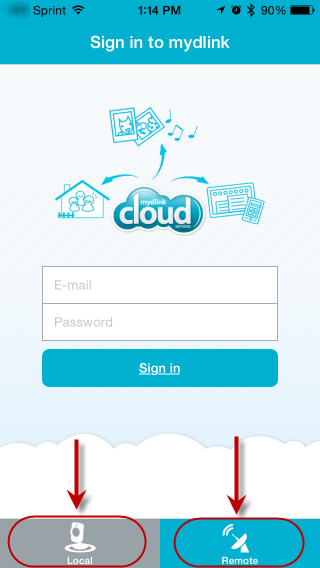

Hope everything works... and if it does not, just be ready to give a few more information. Thanks!