I have tried a number of different service providers. I can get windows clients to connect and provide me with VPN no problem. I can use the services to manually create VPN connections in windows which work. So I thought I would go one step further, buy a VPN router, and have all my internet traffic for the house go through a VPN of my choice. I have not been able to get any VPN connections to work with this router such that I still have internet access on my devices. The closest I have gotten is using AirVPN I can establish a connection but once the connection is up any internet calls that go to my router from any connected device come back 'server not found'. Opera goes one step furthere and reports that the DNS could not be resolved. I tried setting wans etup so that DNS server is the airVPN recommended and also tried google DNS there (8.8.8.8)but I cannot get the VPN to work and still have internet access. If I turn the oVPN client off I again have internet but am not behind a VPN. The VPN connection does show up in my account as active on the remote system. (I have to check this using a separate internet connection of course). So I believe it is connecting but the interenet does not work while connected. I have not been able to get any VPN service to work through this router however. I am more than willing to test others and post results.
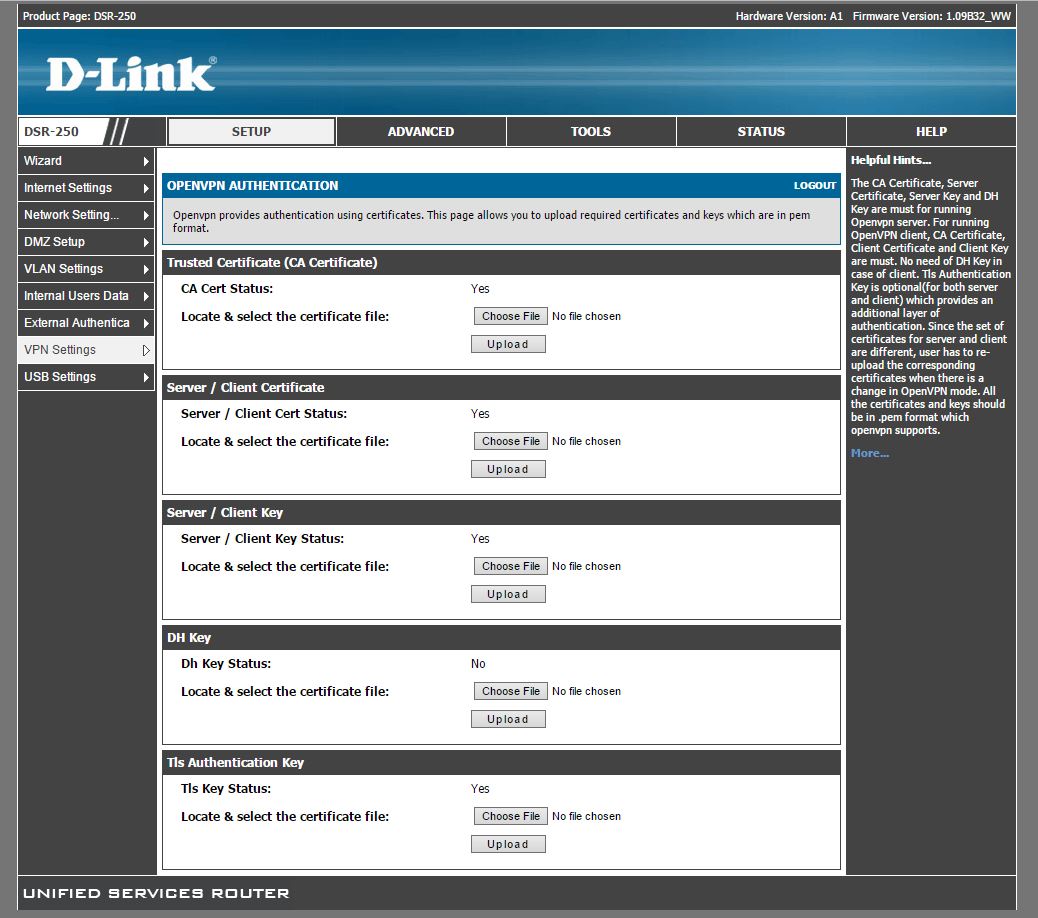
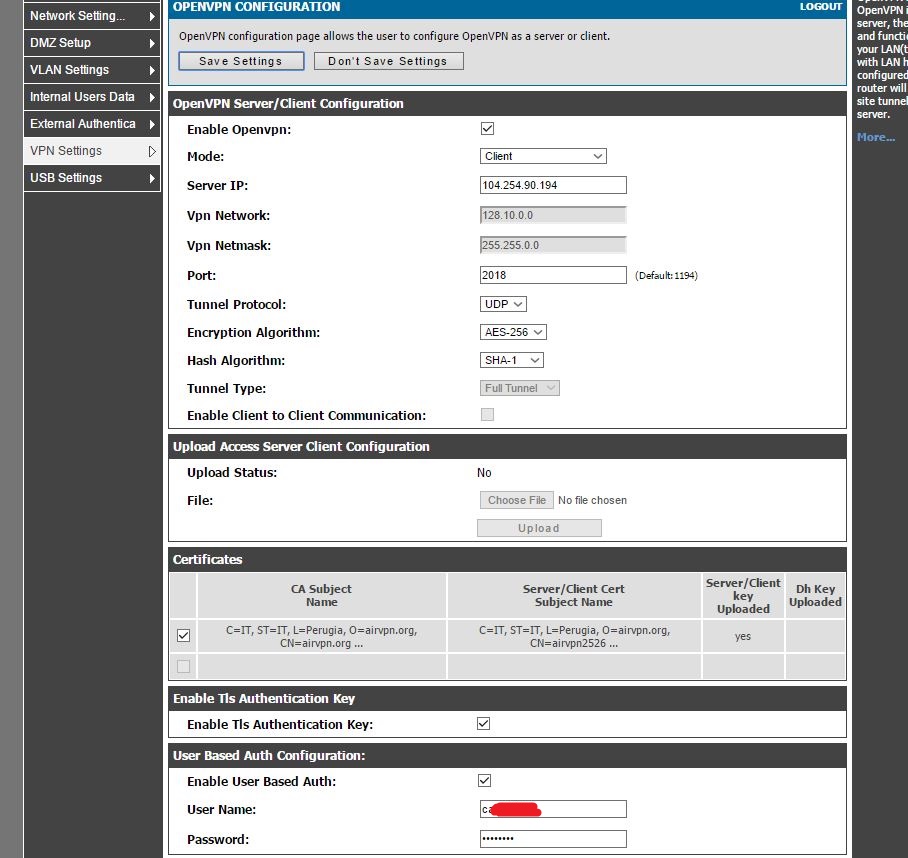
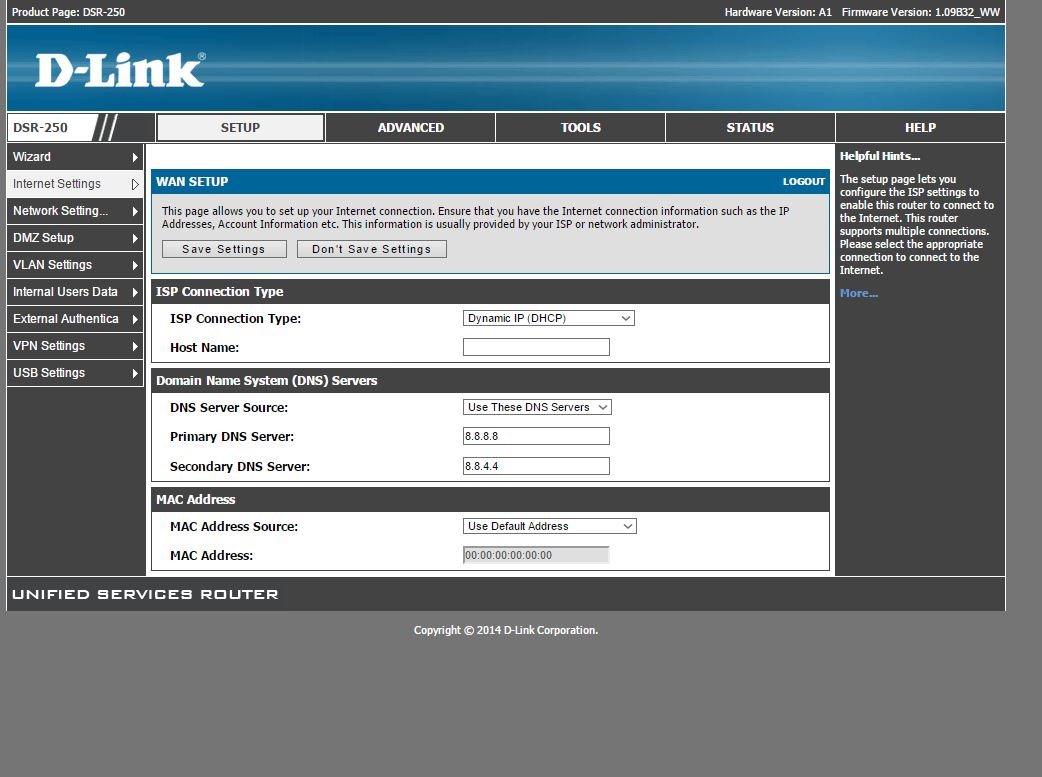
(User Auth is turned off)
Can someone help me test this router? Have I got a dud? I have Firmware Version: 1.09B32_WW Hardware Version: A1
On a side note I still get the bad certificate error trying to access router as well but haven't found a firmware update for A1 that fixes this yet.